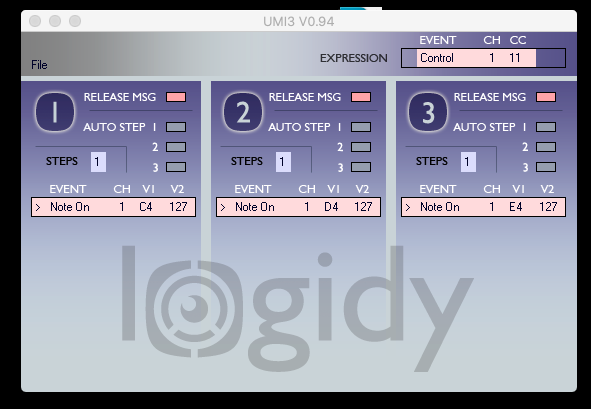The Logidy USB foot controller is a great pair with Ableton live especially if you are using the Ableton Looper plugin. You would think it would be simple and for the most part it is, but If the looper plugin is not working with the Logidy USB foot controller, for example it goes straight to play and not overdub (when you have it set to overdub) this can be very frustrating. But the simple solution is Ableton Looper wants not only a note-on message it also wants a not-off message. So you need to open up the Logidy UMI3 software and make sure that “RELEASE MSG” is checked! See image below. And this will (should) solve your problems. Remember to send the new configuration to the pedal! Note: the note values in the screenshot don’t matter, just make sure RELEASE MSG is highlighted.